In Fragments there are two types are adding for Fragment .
1) Static Fragment :-
Syntax : -
xml :-
Fragment frag=getFragmentManager().findFragmentByID(R.id.static_fragment);
2) Dynamic Fragment :-
Syntax :-
xml : -
java : -
Below code is example for dynamicfragment . And i have taken another one xml
and java.
activity_main.xml :-
dynamicfragment.xml :-
dynamicfragment.java :-
Output :-
1) Static Fragment :-
Syntax : -
xml :-
<?xml version="1.0" encoding="utf-8"?>
<fragment
android:id="@+id/fragment1"
android:name="com.kiranapp.dynamicfragment"
android:layout_width="0px"
android:layout_height="match_parent"
android:layout_weight="1" />
java :-
Fragment frag=getFragmentManager().findFragmentByID(R.id.static_fragment);
2) Dynamic Fragment :-
Syntax :-
xml : -
<FrameLayout
android:layout_width="match_parent"
android:layout_height="wrap_content"
android:layout_marginTop="20dp"
android:id="@+id/myframe"
android:layout_gravity="center_horizontal"
android:background="#8a99c3">
</FrameLayout>
java : -
fragmentManager=getFragmentManager(); dynamicfragment dynamifrag=new dynamicfragment(); fragmentTransaction=fragmentManager.beginTransaction(); fragmentTransaction.add(R.id.myframe,dynamifrag); fragmentTransaction.commit();
DynamicFragment :-
Below code is example for dynamicfragment . And i have taken another one xml
and java.
activity_main.xml :-
<?xml version="1.0" encoding="utf-8"?>
<LinearLayout
xmlns:android="http://schemas.android.com/apk/res/android"
xmlns:tools="http://schemas.android.com/tools"
android:layout_width="match_parent"
android:layout_height="match_parent"
android:orientation="vertical"
tools:context="com.kiranapp.MainActivity"
android:background="#e6cbcb"> <TextView
android:layout_width="wrap_content"
android:layout_height="wrap_content"
android:textAppearance="?android:attr/textAppearanceLarge"
android:text="This is Activity"
android:id="@+id/textView"
android:layout_marginTop="10dp"
android:layout_gravity="center_horizontal" /> <FrameLayout
android:layout_width="match_parent"
android:layout_height="wrap_content"
android:layout_marginTop="20dp"
android:id="@+id/myframe"
android:layout_gravity="center_horizontal"
android:background="#8a99c3">
</FrameLayout> </LinearLayout>
dynamicfragment.xml :-
<?xml version="1.0" encoding="utf-8"?>
<LinearLayout
xmlns:android="http://schemas.android.com/apk/res/android"
android:layout_width="match_parent"
android:layout_height="match_parent"
android:orientation="vertical"
android:background="#7b1818"> <TextView
android:layout_width="wrap_content"
android:layout_height="wrap_content"
android:textAppearance="?android:attr/textAppearanceLarge"
android:text="Dynamic Fragments"
android:id="@+id/textView"
android:layout_marginTop="10dp"
android:layout_gravity="center_horizontal"
android:background="#e9e5e5" /> <Button
android:layout_width="wrap_content"
android:layout_height="wrap_content"
android:text="frag b"
android:layout_marginTop="20dp"
android:id="@+id/button"
android:layout_gravity="center_horizontal" /> </LinearLayout>
MainActivity.java :-package com.kiranapp; import android.app.FragmentManager; import android.app.FragmentTransaction; import android.os.Bundle; import android.support.v7.app.AppCompatActivity; public class MainActivity extends AppCompatActivity { FragmentManager fragmentManager; FragmentTransaction fragmentTransaction; @Override protected void onCreate(Bundle savedInstanceState) { super.onCreate(savedInstanceState); setContentView(R.layout.activity_main); fragmentManager=getFragmentManager(); dynamicfragment dynamifrag=new dynamicfragment(); fragmentTransaction=fragmentManager.beginTransaction(); fragmentTransaction.add(R.id.myframe,dynamifrag); fragmentTransaction.commit(); } }
dynamicfragment.java :-
package com.kiranapp; import android.app.Fragment; import android.os.Bundle; import android.support.annotation.Nullable; import android.view.LayoutInflater; import android.view.View; import android.view.ViewGroup; import android.widget.Button; import android.widget.Toast; /** * Created by dell on 8/9/2016. */
public class dynamicfragment extends Fragment { Button b1; @Nullable
@Override
public View onCreateView(LayoutInflater inflater, ViewGroup container,
Bundle savedInstanceState) {
return inflater.inflate(R.layout.dyanamicfragment,container,false);
}
@Override
public void onActivityCreated(Bundle savedInstanceState) { super.onActivityCreated(savedInstanceState); b1=(Button)getActivity().findViewById(R.id.button); b1.setOnClickListener(new View.OnClickListener() { @Override
public void onClick(View v) { Toast.makeText(getActivity(), "Button is Working", Toast.LENGTH_SHORT).show(); } }); } }
Output :-
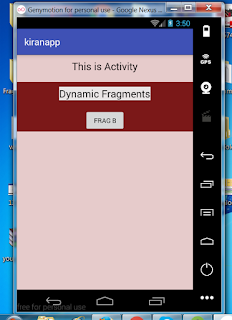 |
| DynamicFragment fig :1 |
 |
| DynamicFragment fig :2 |
No comments:
Post a Comment