Android is providing Text To Speech and its speaks many different languages with different names, country or others.
Activiy_main.xml :-
Activiy_main.xml :-
<?xml version="1.0" encoding="utf-8"?>
<LinearLayout
xmlns:android="http://schemas.android.com/apk/res/android"
android:layout_width="match_parent"
android:layout_height="match_parent"
android:orientation="vertical"
android:textAlignment="center"> <Button
android:layout_width="wrap_content"
android:layout_height="wrap_content"
android:text="speak"
android:id="@+id/button"
android:layout_gravity="center_horizontal" /> <EditText android:layout_width="124dp"
android:layout_height="wrap_content"
android:id="@+id/editText"
android:layout_gravity="center_horizontal"
android:hint="input" /> </LinearLayout>MainActivity.java :-
package com.kiranapp; import android.speech.tts.TextToSpeech; import android.support.v7.app.AppCompatActivity; import android.os.Bundle; import android.view.View; import android.widget.Button; import android.widget.EditText; import android.widget.Toast; import java.util.Locale; public class MainActivity extends AppCompatActivity { Button speakbtn; EditText input; TextToSpeech tts; @Override protected void onCreate(Bundle savedInstanceState) { super.onCreate(savedInstanceState); setContentView(R.layout.activity_main); speakbtn=(Button)findViewById(R.id.button); input=(EditText)findViewById(R.id.editText); tts=new TextToSpeech(getApplicationContext(), new
TextToSpeech.OnInitListener() { @Override
public void onInit(int status) { Toast.makeText(MainActivity.this, "Text to Speech engine is Intialized", Toast.LENGTH_SHORT).show(); } }); speakbtn.setOnClickListener(new
View.OnClickListener() { @Override public void onClick(View v) { String name=input.getText().toString(); String s1="Android"; tts.speak(s1,RESULT_OK,null); tts.setLanguage(Locale.UK); } }); } }Output :-
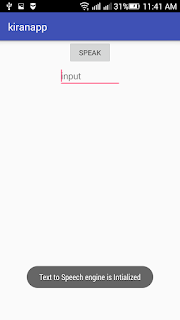 |
| Android Text To Speech |
Given so much info in it, These type of articles keeps the users interest in the website, and keep on sharing more..Android Training in chennai | Android Training in chennai with placement
ReplyDelete